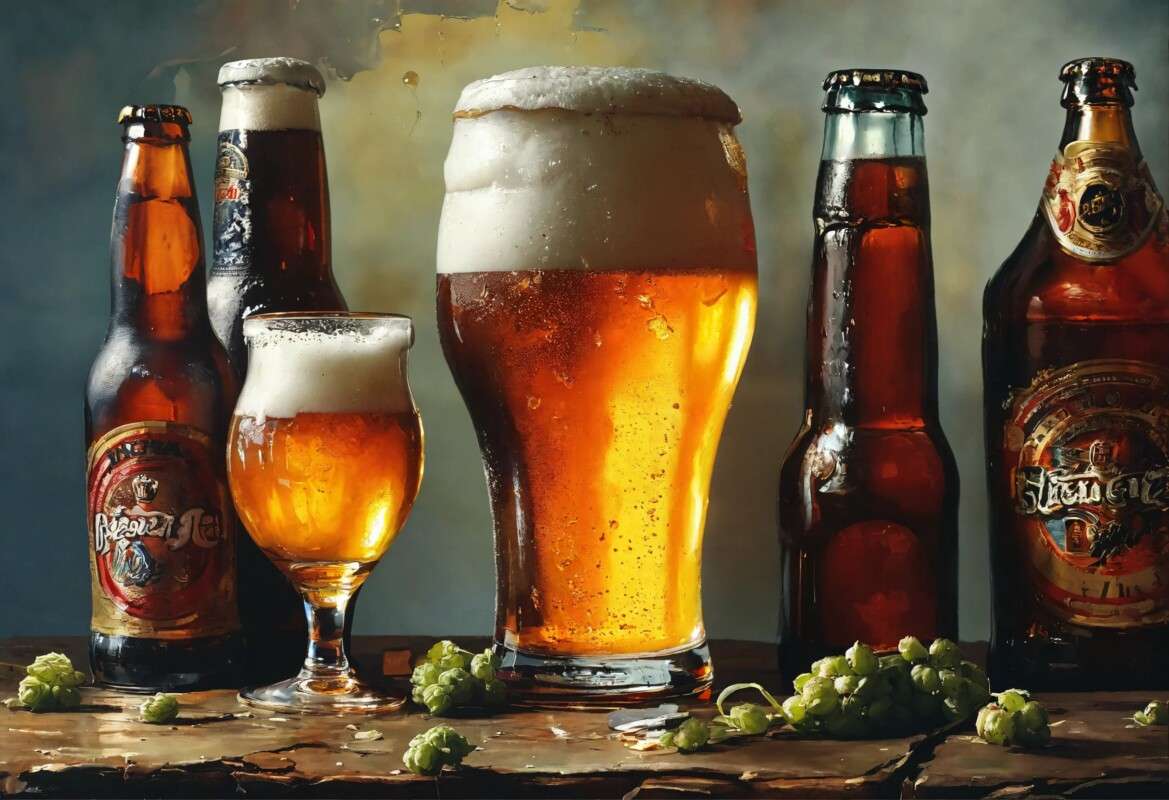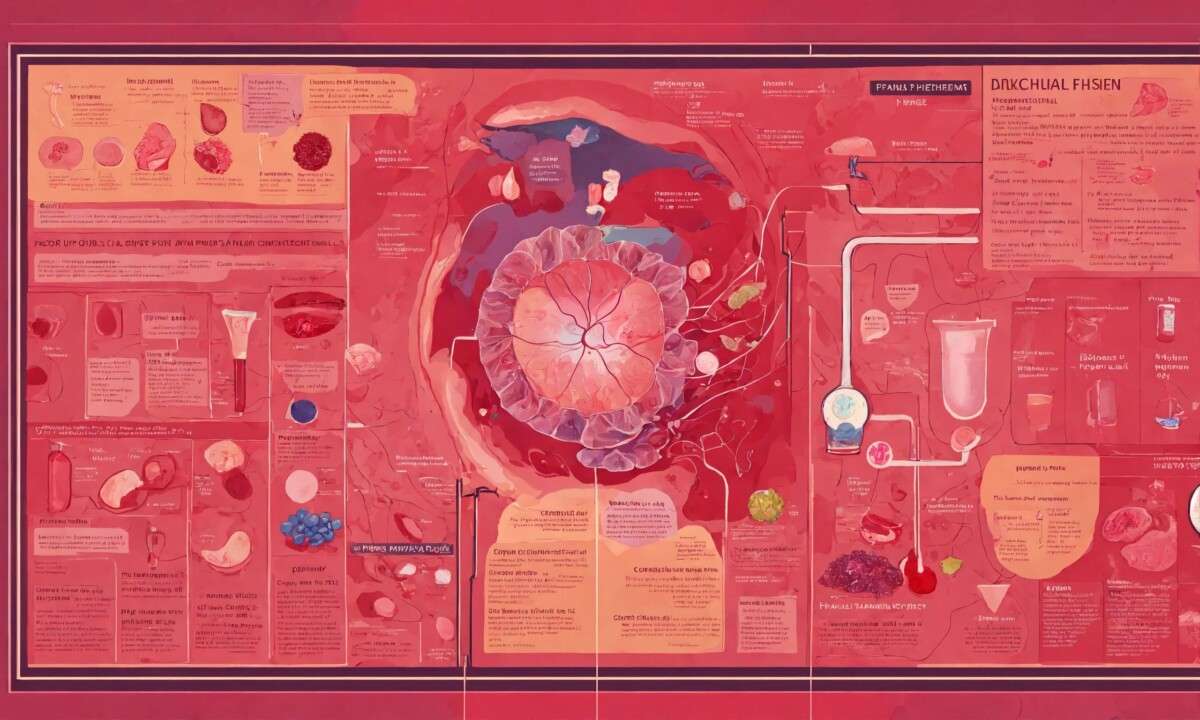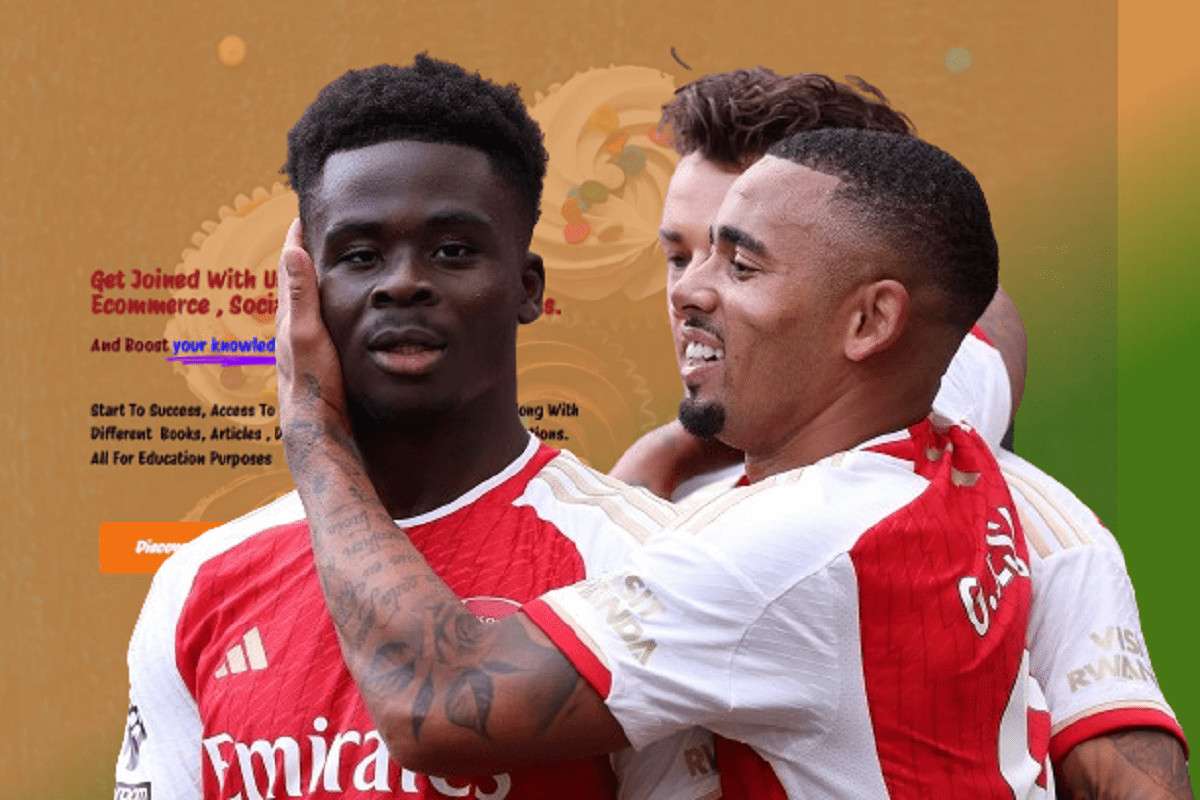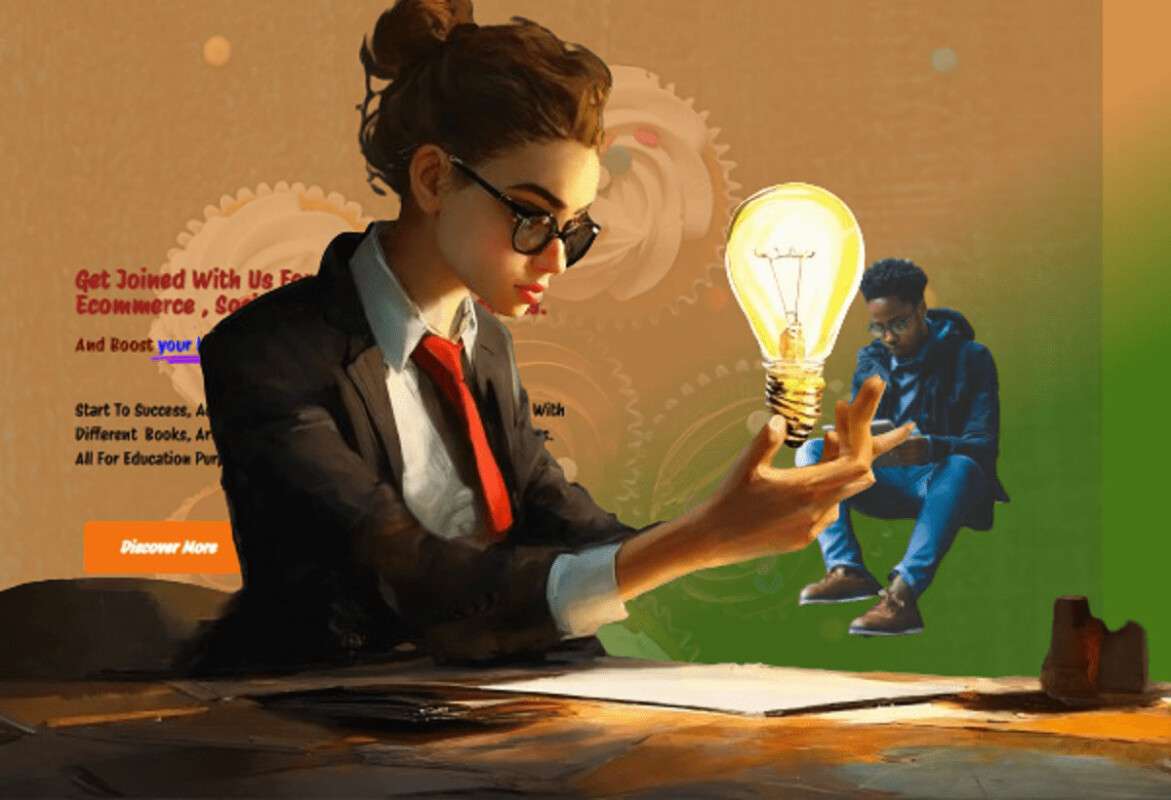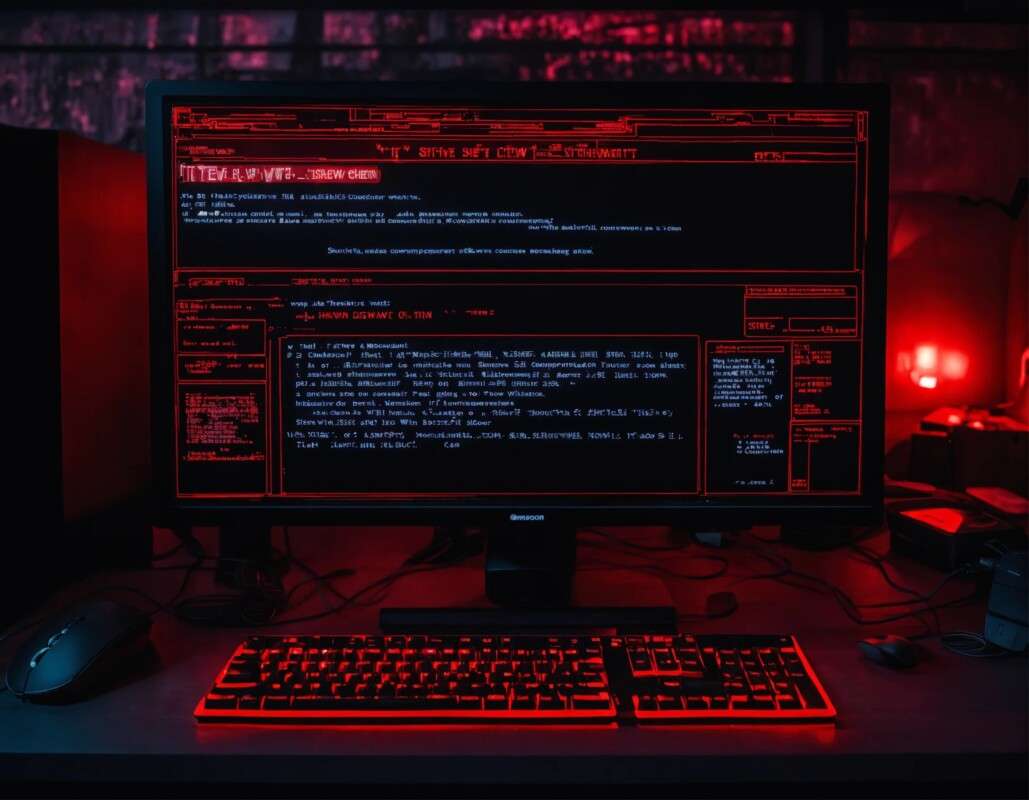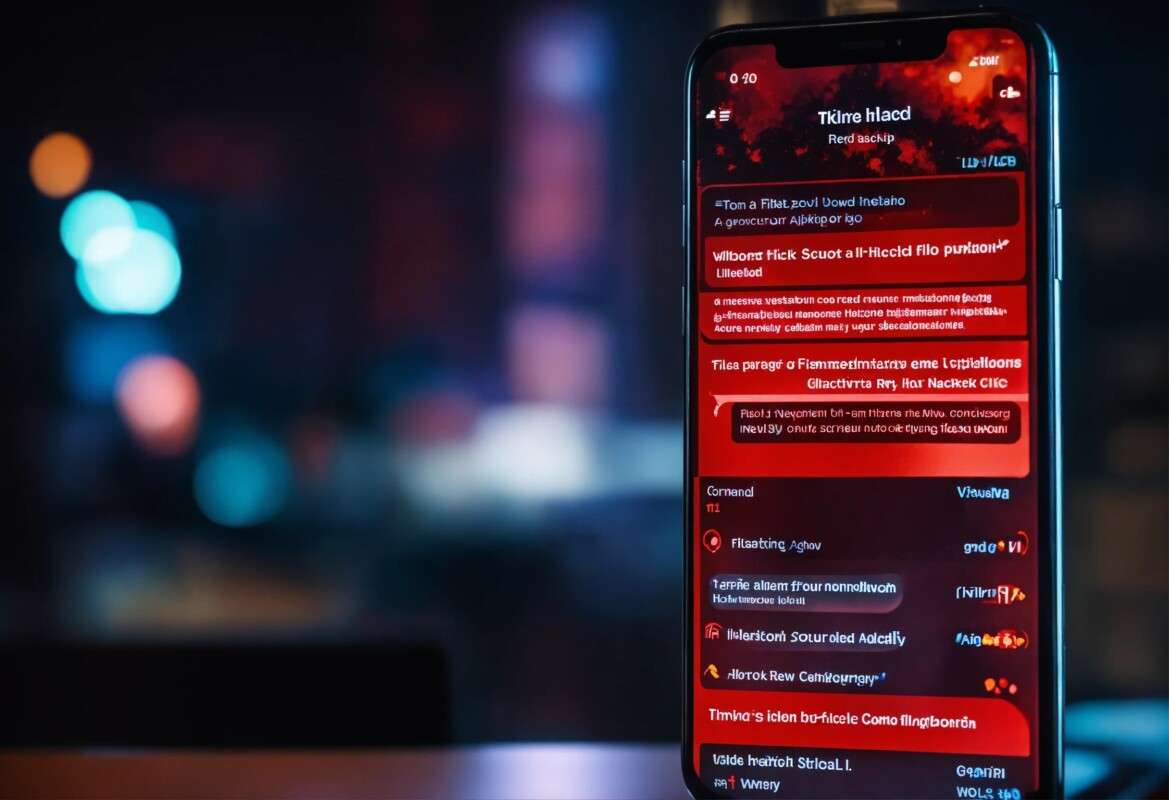- Battery Drain:
- Unusual and sudden battery drain can be a sign of malicious activities running in the background.
- Data Usage:
- Monitor your data usage. If there is an unexpected increase, it could indicate unauthorized activities.
- Performance Issues:
- Sluggish performance, frequent crashes, or unusual behavior might suggest a compromised device.
- Unfamiliar Apps:
- Check your installed apps for any unfamiliar or suspicious applications. Uninstall anything you didn’t intentionally download.
- Strange Pop-ups or Ads:
- If you see an increase in pop-ups, ads, or redirects, your device may be infected.
- Unexplained Texts or Calls:
- If you notice texts or calls that you didn’t make, it could be a sign of a hack.
- Overheating:
- Excessive heat can indicate that your phone is overworked, possibly due to malware.
- Unusual Account Activity:
- Check your email, social media, and other accounts for any unauthorized access or suspicious activity.
- Disabled Security Software:
- If your antivirus or security apps have been disabled without your knowledge, it’s a cause for concern.
- Unusual Network Traffic:
- Monitor your network traffic for any unusual patterns or data transfers.
To further investigate or confirm a potential hack:
-
- Run Security Software:
- Use reputable antivirus or anti-malware apps to scan your device for potential threats.
- Run Security Software:
- Update Software:
- Ensure that your smartphone’s operating system, apps, and security software are up to date.
- Change Passwords:
- Change passwords for all your accounts, especially if you suspect a security breach.
- Enable Two-Factor Authentication (2FA):
- Enhance your account security by enabling 2FA wherever possible.
- Factory Reset:
- As a last resort, consider performing a factory reset on your phone to eliminate any malware. Ensure you have backed up your important data before doing this.
If you are unsure or unable to handle the situation yourself, seek assistance from a professional or contact your smartphone manufacturer’s support. It’s crucial to address security concerns promptly to protect your personal information and privacy.