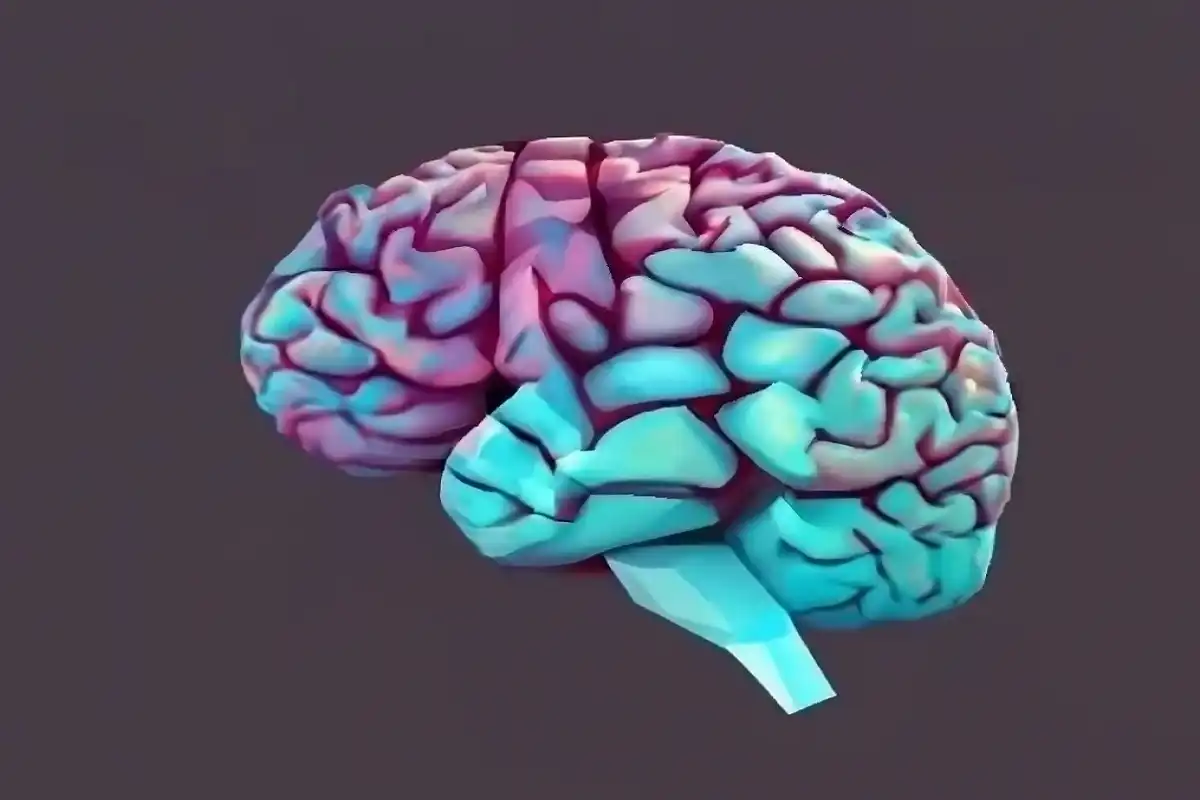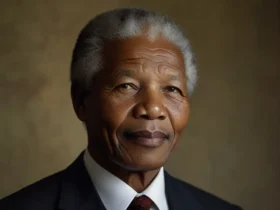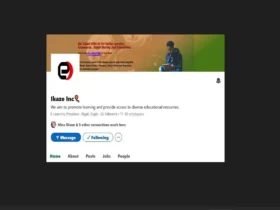What Are Digital Products?
Before diving into the specifics of selling on WhatsApp, let’s first define what digital products are. Digital products are intangible items that can be delivered electronically. Unlike physical products, they don’t require shipping or inventory management. Examples of digital products include:
- E-books
- Online courses
- Templates (e.g., resume templates, social media templates)
- Stock photos or videos
- Software or apps
- Music or audio files
- Printables (e.g., planners, calendars)
- Membership site access
The beauty of digital products lies in their scalability. Once created, they can be sold repeatedly without additional production costs, making them a highly profitable business model.
Why Sell Digital Products on WhatsApp?
WhatsApp is more than just a messaging app—it’s a versatile platform that offers several advantages for selling digital products:
- Wide Reach: With billions of users, WhatsApp provides access to a massive audience.
- Personalized Communication: You can interact with customers one-on-one, building trust and rapport.
- Low Cost: Unlike other platforms, WhatsApp doesn’t charge fees for listing or selling products.
- Ease of Use: The app is user-friendly, making it easy for both sellers and buyers to navigate.
- Instant Delivery: Digital products can be sent directly to customers via chat, ensuring quick delivery.
Step 1: Choose Your Digital Product
The first step in selling digital products on WhatsApp is deciding what to sell. Consider your skills, expertise, and target audience when choosing a product. Here are some tips to help you decide:
- Identify a Niche: Focus on a specific niche to stand out in the market. For example, if you’re a graphic designer, you could sell social media templates.
- Solve a Problem: Your product should address a specific pain point or need. For instance, an e-book on “How to Start a Freelance Business” could appeal to aspiring freelancers.
- Leverage Your Expertise: Create products based on your knowledge and experience. If you’re a fitness coach, you could sell workout plans or nutrition guides.
Once you’ve chosen your product, invest time in creating high-quality content. Remember, the value of your product will determine its success.
Step 2: Set Up Your WhatsApp Business Account
To sell digital products on WhatsApp, it’s recommended to use the WhatsApp Business App. This version of the app is designed for small businesses and includes features like automated messages, product catalogs, and business profiles.
Here’s how to set up your WhatsApp Business account:
- Download the App: Install the WhatsApp Business App from the Google Play Store or Apple App Store.
- Register Your Business: Use your business phone number to create an account.
- Complete Your Profile: Add your business name, logo, description, and contact details. A professional profile builds credibility.
- Enable Catalog Feature: Use the catalog feature to showcase your digital products. Add product names, descriptions, prices, and images.
Step 3: Build Your Audience
To sell effectively, you need an audience. Here are some strategies to grow your WhatsApp contact list:
- Promote on Social Media: Share your WhatsApp contact link on platforms like Instagram, Facebook, and Twitter.
- Leverage Email Marketing: Add your WhatsApp link to your email signature and newsletters.
- Create a Landing Page: Build a simple landing page with a call-to-action (CTA) encouraging visitors to message you on WhatsApp.
- Offer Incentives: Provide a freebie (e.g., a sample chapter of your e-book) in exchange for joining your WhatsApp list.
- Join Relevant Groups: Participate in WhatsApp groups related to your niche and subtly promote your products.
Step 4: Create a Sales Strategy
Selling on WhatsApp requires a well-thought-out strategy. Here’s how to approach it:
- Craft a Compelling Pitch: Write a concise and engaging message that highlights the benefits of your product. Focus on how it solves a problem or adds value.
- Use Visuals: Share high-quality images or videos of your product to grab attention.
- Offer Discounts or Bundles: Encourage purchases by offering limited-time discounts or bundle deals.
- Provide Social Proof: Share testimonials or reviews from satisfied customers to build trust.
- Follow Up: If a potential customer shows interest but doesn’t buy, send a polite follow-up message after a few days.
Step 5: Deliver Your Digital Product
Once a customer makes a purchase, it’s time to deliver the product. Here’s how to do it seamlessly:
- Confirm Payment: Ensure you’ve received payment before sending the product. Use secure payment methods like PayPal, Stripe, or bank transfers.
- Send the Product: Attach the digital file (e.g., PDF, JPEG, MP4) to a WhatsApp message and send it to the customer.
- Provide Instructions: If your product requires setup or installation, include clear instructions.
- Offer Support: Be available to answer any questions or address issues the customer may have.
Step 6: Market Your Products Effectively
Marketing is key to driving sales. Here are some effective ways to promote your digital products on WhatsApp:
- Broadcast Lists: Use broadcast lists to send updates, promotions, and new product announcements to multiple contacts at once.
- Status Updates: Share product teasers, testimonials, and behind-the-scenes content on your WhatsApp status.
- Collaborate with Influencers: Partner with influencers in your niche to promote your products to their audience.
- Run Contests: Organize giveaways or contests to generate buzz and attract new customers.
- Use WhatsApp Groups: Create a group for your customers and share exclusive content, tips, and offers.
Step 7: Automate and Scale Your Business
As your business grows, managing customer inquiries and orders manually can become overwhelming. Here’s how to automate and scale your operations:
- Use Chatbots: Integrate a chatbot to handle common queries, process orders, and send automated responses.
- Set Up Payment Links: Use payment platforms that allow you to generate links for easy transactions.
- Outsource Tasks: Hire freelancers to handle tasks like customer support or content creation.
- Expand Your Product Line: Introduce new digital products to cater to different customer needs.
Tips for Success
- Focus on Quality: Ensure your digital products are well-designed and provide real value.
- Engage with Customers: Build relationships by responding promptly and being approachable.
- Stay Consistent: Regularly update your catalog and promote your products to stay top-of-mind.
- Analyze Performance: Track your sales and customer feedback to identify areas for improvement.
Common Challenges and How to Overcome Them
- Low Engagement: If your messages aren’t getting responses, try personalizing them or offering exclusive deals.
- Payment Issues: Use trusted payment gateways and clearly communicate your payment terms.
- Competition: Differentiate your products by focusing on unique selling points (USPs) and exceptional customer service.
Conclusion
Selling digital products on WhatsApp is a rewarding venture that combines convenience, scalability, and profitability. By following the steps outlined in this guide, you can build a successful business and reach customers worldwide. Remember, consistency and customer satisfaction are key to long-term success. So, start today, and take the first step toward turning your digital products into a thriving online business!