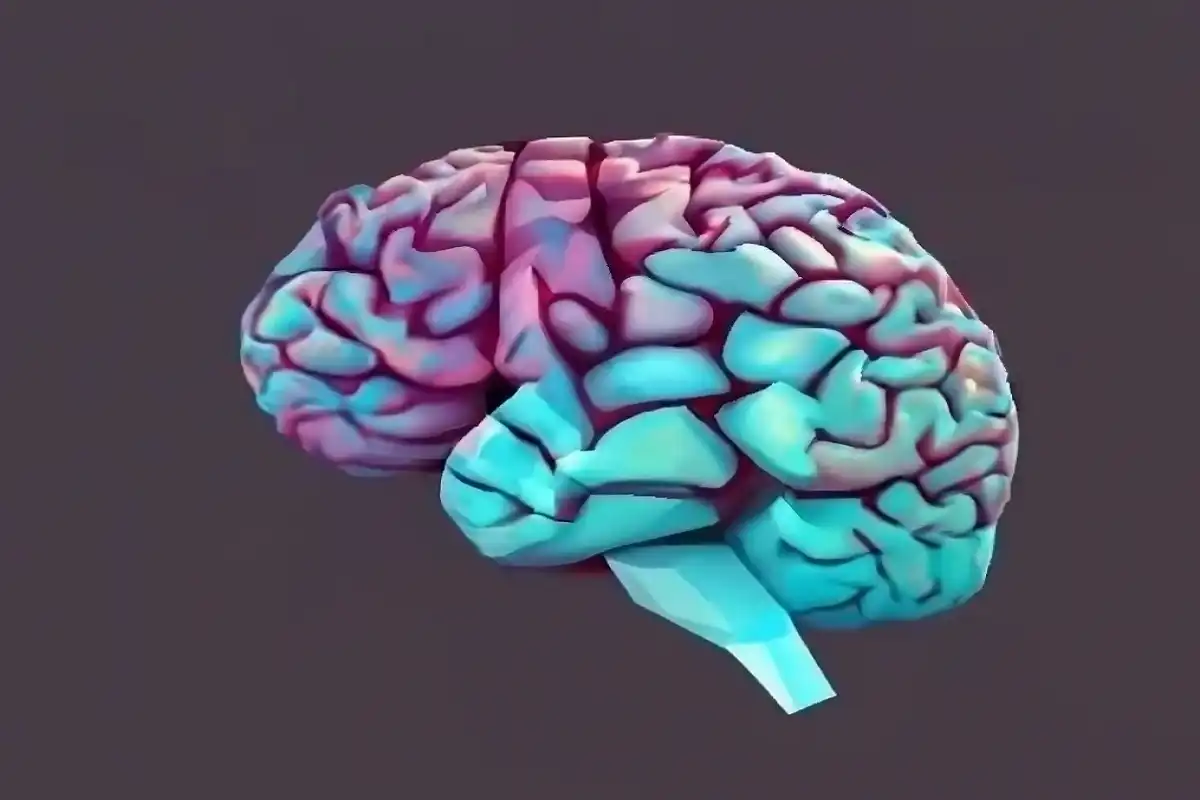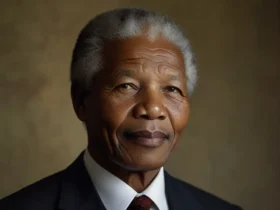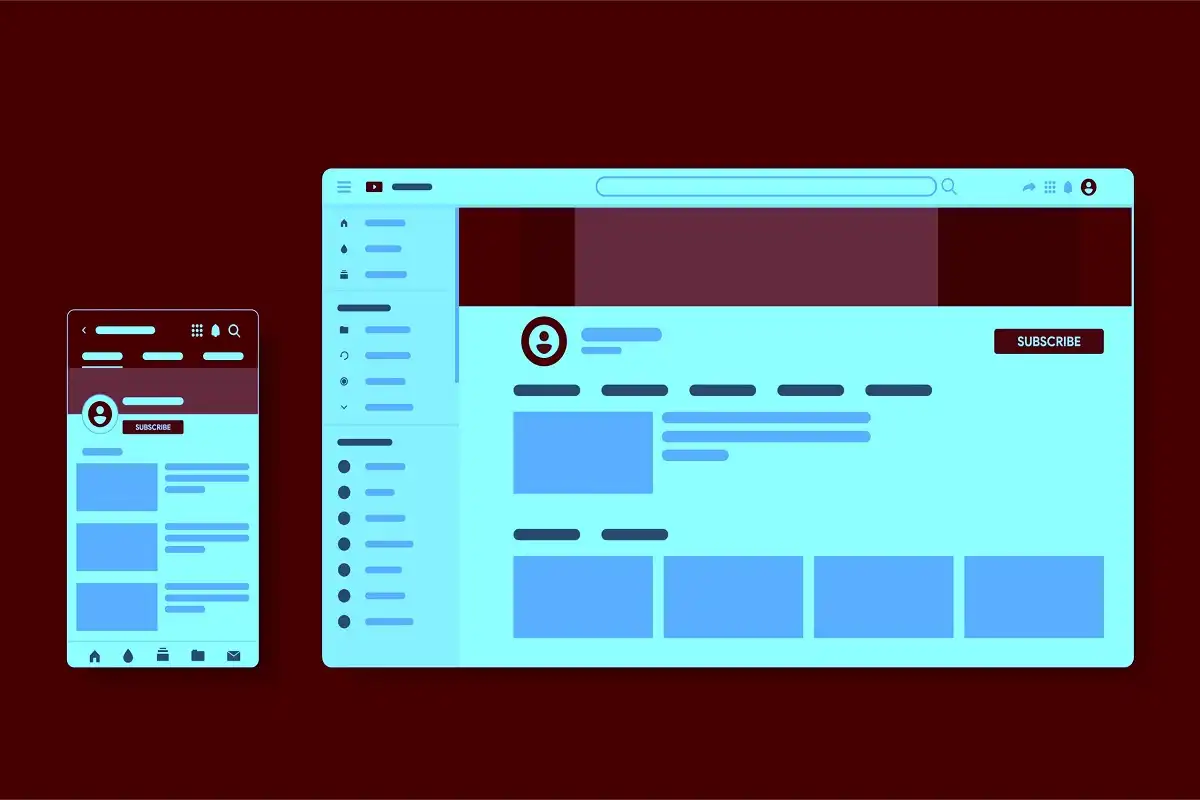Step 1: Setting Up Your Facebook Page
1.1 Create Your Facebook Page
- Log in to Facebook: If you don’t have an account, create one.
- Navigate to Create Page: Click on the “Pages” section in the left-hand menu and select “Create Page.”
- Choose a Page Type: You’ll have the option to select either a Business or Community Page. Choose the one most relevant to your goals.
- Fill Out Page Information: Include your page name, category, and a brief description. Make sure to choose a relevant category for better visibility.
1.2 Profile and Cover Photos
- Choose a Profile Picture: Select a clear and professional photo or logo that represents your brand.
- Add a Cover Photo: Use a visually appealing image that resonates with your content and audience. This could be a promotional banner, a behind-the-scenes shot, or something else related to your niche.
1.3 Complete Your Page Info
- Contact Information: Add contact details, including your business phone number, email, and website URL.
- Call to Action: Set a Call-to-Action (CTA) button (e.g., “Sign Up,” “Shop Now,” or “Learn More”) that directs users to take a specific action.
Step 2: Build Your Audience
2.1 Invite Friends and Family
- Use the Invite Feature: You can invite friends, family, or existing customers to like and follow your new page.
2.2 Create Quality Content
- Consistency is Key: Post regularly, whether it’s daily, a few times a week, or weekly. Consistent engagement keeps your audience interested.
- Variety of Content: Use a mixture of videos, images, polls, articles, and live streams to engage your audience. The more diverse, the better!
2.3 Engage with Your Audience
- Respond to Comments: Always reply to comments on your posts, as this interaction builds community.
- Encourage User-Generated Content: Promote contests or hashtags that encourage your followers to generate content relating to your brand, increasing engagement and visibility.
Step 3: Understanding Monetization Options
3.1 Facebook’s Monetization Tools
Facebook offers various monetization options for Pages, including:
- Ads on Your Videos: If you post video content, you can earn money through ad placements.
- Fan Subscriptions: This feature allows your audience to support you through monthly payments in exchange for exclusive content and perks.
- Branded Content: Collaborate with brands to promote their products on your Page through sponsored posts.
- Facebook Shop: If you sell products, setting up a Facebook Shop can allow you to sell directly through your Page.
3.2 Meet Eligibility Requirements
To monetize your page, you often need to meet specific eligibility requirements, which may include:
- Following Facebook’s monetization policies.
- Having a certain number of followers (often 10,000+ for video monetization).
- Adhering to community standards and content guidelines.
Step 4: Apply for Monetization
4.1 Choose Your Monetization Options
Decide on the monetization features that best align with your goals and audience.
4.2 Submit Your Page for Review
- Go to Creator Studio: Access the Creator Studio tool on Facebook.
- Monetization Tab: Click on the Monetization tab and follow the prompts to apply for the desired features.
- Wait for Approval: Facebook will review your page to ensure it meets all requirements. This process can take a few days to weeks.
Step 5: Optimize and Analyze Performance
5.1 Use Insights
- Analyze Data: Use Facebook Insights to monitor page performance, audience engagement, and content reach.
- Adjust Strategies: Based on your insights, tweak your content strategy to better cater to your audience’s preferences.
5.2 Explore New Opportunities
Always keep learning and exploring new features Facebook may introduce, as the platform is continuously evolving. Engaging with other successful creators or taking online courses can further enhance your understanding of Facebook monetization.
Conclusion
Creating a monetized Facebook Page is an exciting journey that requires creativity, consistent effort, and strategic planning. By following the steps above, you are well on your way to not only building an engaged community but also generating income from your passions. Remember, patience is key, and as you continue to grow and adapt, the possibilities for monetization are endless. Happy Facebook monetizing!
If you found this guide useful, feel free to share it with others who may benefit from creating their own monetized Facebook Page!