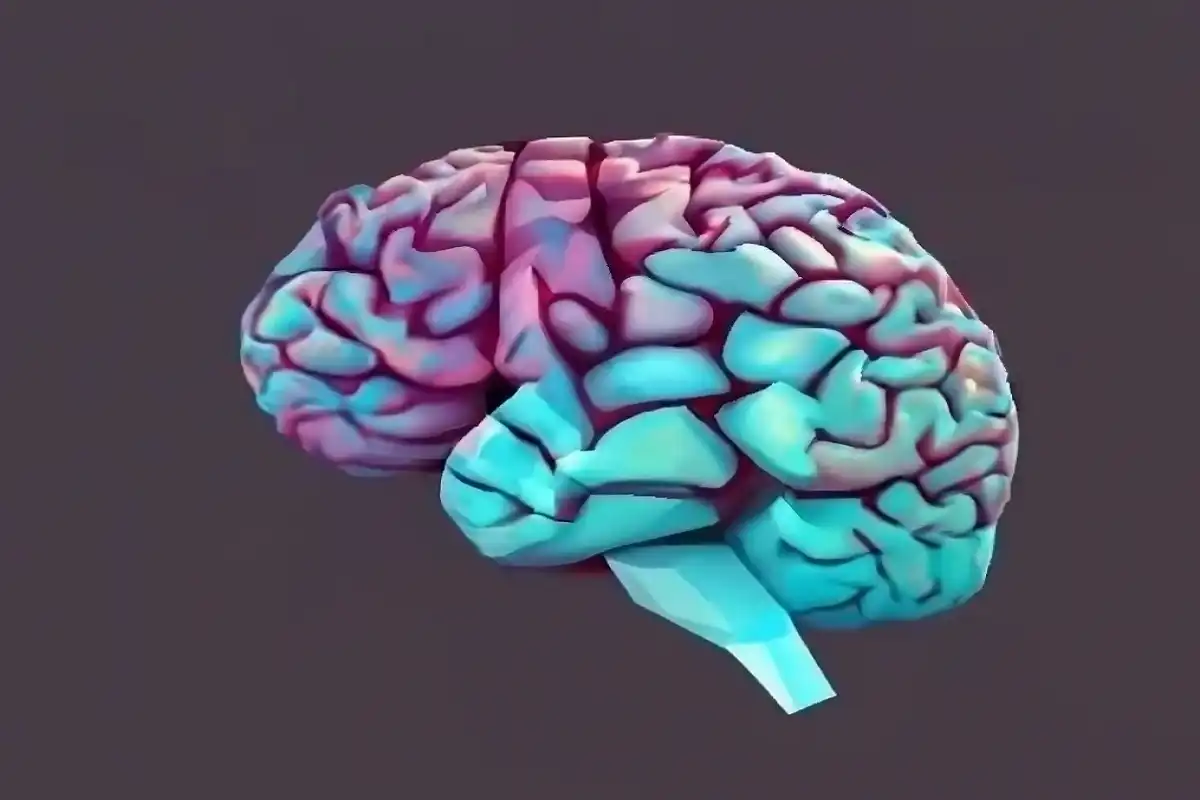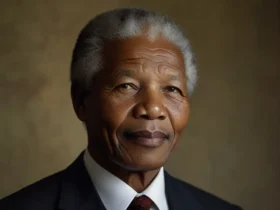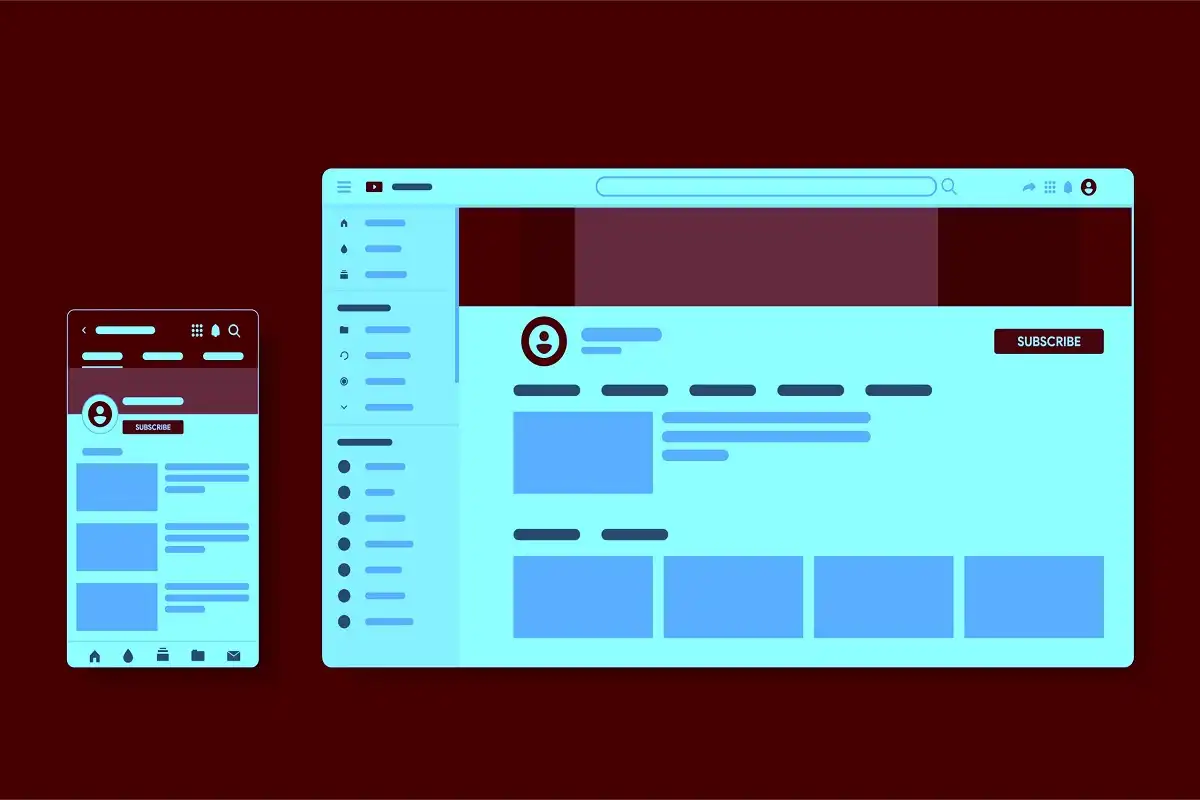YouTube videos creating requires not only creativity but also the right tools to enhance your editing process. The ultimate list of tools for editing YouTube videos encompasses a variety of software and applications designed to cater to different skill levels and editing needs.
For beginners, user-friendly platforms like iMovie and Filmora offer intuitive interfaces that allow for easy trimming, transitions, and text overlay, making the editing process enjoyable and accessible.
As one progresses, more advanced tools such as Adobe Premiere Pro and Final Cut Pro provide robust features, including multi-camera editing, motion graphics, and color grading that can take any video to a professional level.
Here a List of Editing YouTube Videos software
- Video Editing Software
- Adobe Premiere Pro
- A professional-grade YouTube video editing software, Adobe Premiere Pro offers robust features and flexibility. It supports a wide range of formats and provides advanced tools for color correction, audio adjustments, and motion graphics. Ideal for those looking to take their editing skills to the next level.
- Final Cut Pro (Mac)
- For Mac users, Final Cut Pro is a go-to choice. Its magnetic timeline and powerful organizational features make editing smoother and efficient. The software is designed for speed, which is a real asset when working with high-resolution videos.
- DaVinci Resolve
- This tool is known for its advanced color grading capabilities, making it a favorite among professional filmmakers. DaVinci Resolve also features powerful editing tools and is available for free, which is a massive plus for budding YouTubers.
- iMovie (Mac)
- For beginners, iMovie is an excellent choice. It’s free for Mac users and provides all the basic YouTube video editing features you need to get started. With its intuitive interface, you can quickly trim clips, add transitions, and incorporate music.
- HitFilm Express
- Another fantastic free option, HitFilm Express combines video editing and visual effects compositing, making it perfect for creators looking to add cinematic flair to their videos.
- Adobe Premiere Pro
- Mobile Editing Apps
- Kinemaster
- Kinemaster is a powerful YouTube video editing app for Android and iOS. It offers a multi-layer timeline, blending modes, and various effects, which makes it a favorite among mobile content creators.
- InShot
- InShot is a user-friendly app that allows you to edit videos, trim clips, and add music effortlessly. It’s perfect for quick edits and social media-friendly formats, making it ideal for YouTube Shorts.
- Adobe Premiere Rush
- Designed for quick and easy YouTube video editing on mobile devices and desktops, Adobe Premiere Rush integrates well with Adobe’s Creative Cloud. It’s a great choice for YouTubers looking to edit on-the-go.
- Kinemaster
- Audio Editing Tools
- Audacity
- A free, open-source audio editing software, Audacity is perfect for cleaning up your audio tracks. Whether you need to remove background noise, adjust levels, or add effects, Audacity offers a range of tools that can enhance your video’s sound quality.
- Adobe Audition
- For those looking to dive deeper into audio editing, Adobe Audition provides advanced features for professional sound mixing. It allows for multi-track editing and has powerful noise reduction capabilities.
- Audacity
- Graphic Design Tools
- Canva
- Canva is a versatile design tool that can help you create eye-catching thumbnails for your YouTube videos. With multiple templates and design assets, you can easily establish your brand’s visual identity.
- Adobe Spark
- Similar to Canva, Adobe Spark enables users to create stunning graphics for YouTube thumbnails, social media posts, and more. It’s particularly useful for those who want to maintain a consistent aesthetic across platforms.
- Canva
- Screen Recording Software
- OBS Studio
- OBS Studio is a free and open-source software that allows you to record your screen, which is great for tutorial-style videos. It’s highly customizable and supports multiple sources for audio and video.
- Camtasia
- Camtasia is a powerful screen recording and video editing tool. Its user-friendly interface makes it easy to create professional-looking videos, complete with annotations and effects.
- OBS Studio
- Collaborative Tools
- Frame.io
-
- For those working with a team, Frame.io is an excellent collaboration platform where you can share videos and collect feedback in real time. It streamlines the review process, making it easier to implement changes.
-
- Frame.io
- Conclusion
- With so many tools available, choosing the right ones for your YouTube editing needs can be daunting. Your choice will ultimately depend on your skill level, editing style, and specific needs for your content. Whether you’re going for a professional touch or keeping it simple, the tools mentioned above can help you produce engaging and high-quality videos that resonate with your audience. Happy editing!
See also Step-by-Step Guide to Connecting Your YouTube Account to Google AdSense