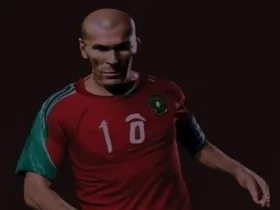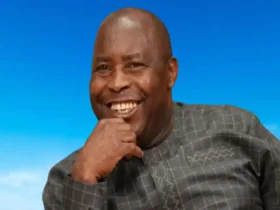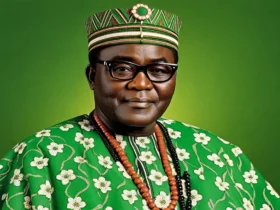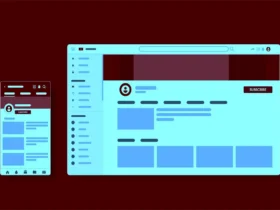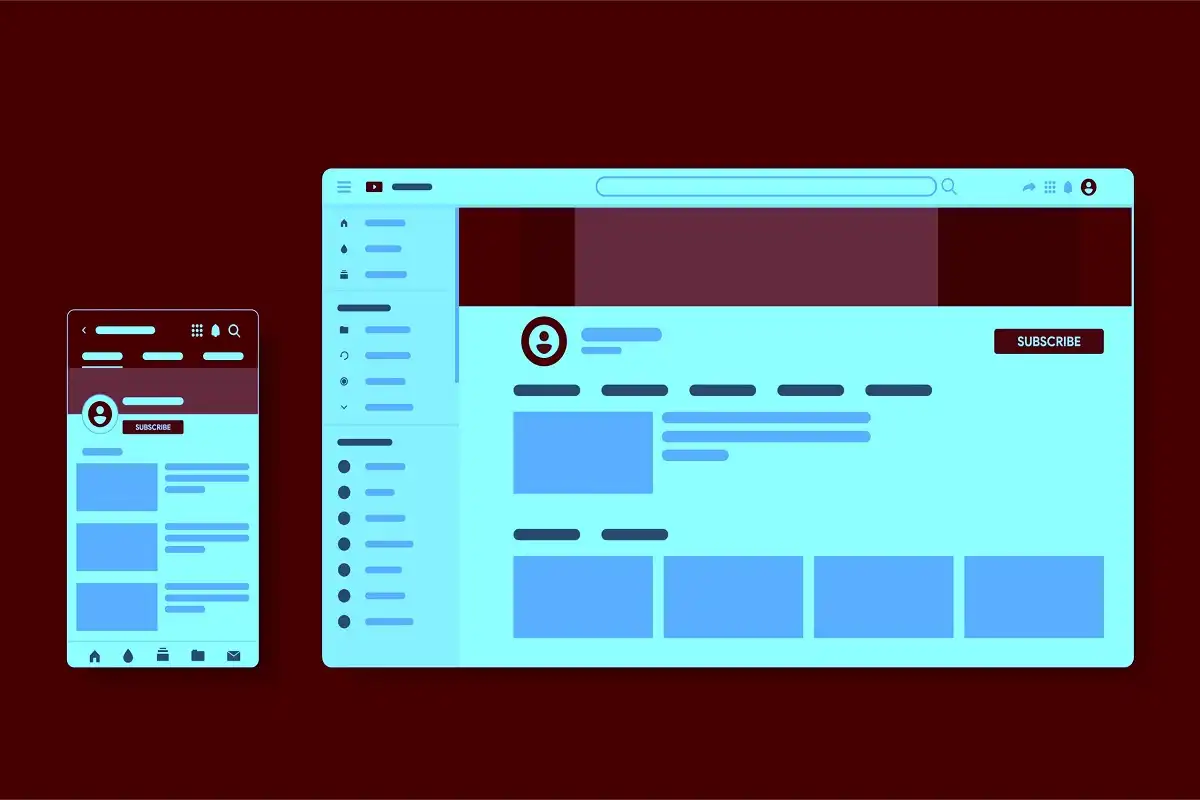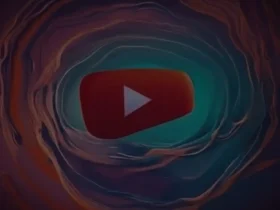Converting your YouTube personal channel to a brand channel can be a strategic move that enhances your online presence and aligns your content with your business goals. Here are seven steps to effectively transition your channel.
What is a Brand Channel?
A brand channel on YouTube is designed for businesses, creators, and organizations. It allows multiple users to manage the channel without having to share personal login information. This is ideal for teams and creating a more professional presence.
Why Convert to a Brand Channel or Professional channel?
- Collaborative Management: You can add managers and permissions for your team.
- Better Branding: Pro channels provide the opportunity to showcase your logo, banner, and other branding elements.
- Access to Advanced Features: Pro channels get access to YouTube features like branding watermarks and custom video thumbnails.
Steps to Convert Your Personal Channel to a Professional Channel
Here’s a step-by-step guide to help you convert your personal YouTube channel into a Pro channel.
Step 1: Sign in to Your YouTube Account
Start by logging into your YouTube account using the Google account connected to your personal channel.
Step 2: Access YouTube Settings
Click on your profile picture at the top right corner of the screen and select Settings from the dropdown menu.
Step 3: Create a Brand Account
In the Settings menu, look for the Advanced settings option, which is usually found on the left sidebar. There, you’ll find the option labeled Create a new channel.
- Click on Create a new channel.
- You’ll be prompted to enter a name for your Professional account. Choose a name that represents your brand.
Step 4: Transfer Your Personal Channel Content
Once you have created your new Professional channel, you need to transfer your existing content.
- Go back to the Settings menu.
- Click on Advanced settings again, and select Move Channel to Professional Account.
- Follow the prompts to transfer your videos, playlists, and subscriptions to your new Pro channel.
Step 5: Customize Your Brand Channel
After the transfer, it’s time to customize your new Professional channel.
- Update your profile picture and banner image to reflect your brand identity.
- Fill out the channel description, ensuring it captures what your brand is about.
Step 6: Add Managers to Your Brand Channel (Optional)
If you want to collaborate with others, you can add managers to your Professional channel.
- In the Settings menu, navigate to Permissions.
- Click on Invite and enter the email addresses of those you want to add.
Step 7: Save and Review
Make sure to save all the changes. It’s also a good idea to review your channel to ensure everything has transferred correctly and appears as you want.
Conclusion
Converting your personal YouTube channel to a professional channel is a smart move for creators looking to professionalize their online presence. With the ability to collaborate on content, better branding, and access to advanced features, your Professional channel can help you grow your audience and enhance your content creation efforts.
By following these steps, you can successfully convert your personal YouTube channel into a thriving Professional channel that drives engagement, builds community, and furthers your business objectives.
Make sure to take your time with each step and ensure that your Professional channel truly represents you. Happy creating!
Additional Resources
Additionally, take the opportunity to analyze your channel’s performance using YouTube Analytics. Understanding viewer behavior and preferences will help you customize your content strategy effectively and cater to your audience’s interests, ultimately driving more traffic and engagement.
Finally, consistently produce high-quality content that aligns with your brand’s vision and values. Regular uploads, storytelling, and unique video formats will help distinctively position your brand in the crowded YouTube landscape. By following these steps, you can successfully transition to a brand channel, creating a more professional and recognizable online presence.
For further information, visit the YouTube Help Center for detailed guides and answers to any specific questions you may have.
see also Top 10 Differences Between YouTube Personal Channels and Brand Channels